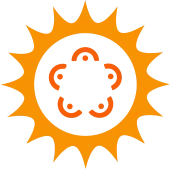Untangle Partner
SNDK Corp and Untangle Firewall are official service partners. Untangle Support, and Network Security Framework provides a comprehensive approach to security orchestration. Your company can now ensure protection, control and monitor all applications and devices while enforcing a steady security posture across the entire digital attack surface by giving you control of hybrid cloud environments, IoT and mobile devices and dispersed networks.
Why Untangle is Best Software Based Firewall?
Untangle next-generation Firewall puts you in the driver’s seat. Control everything from web caching to content filtering, policy enforcement to remote access, all from one intuitive and simple graphical interface. Applications work together to inspect traffic simultaneously and apply complex rules with virtual pipelining, speeding up performance, and throughput.
It also enables administrators to see everything taking place on the network at Layer 7, which is the application level. This gives you the tools to enforce policies that uphold your organization, like filtering dangerous or inappropriate content and prioritizing business-critical applications or sites.
Deploy the Firewall with an Untangle All in one Firewall SD-WAN Router to extend security protocols to your branch offices. Untangle Firewall includes all integrated cloud services products, such as ScoutIQ and Command Center. With Untangle Next Generation Firewall, you get the best all-in-one protection, including network, web, apps, and email.
SNDK CORP QUICK FACTS
Ready to get started ?
Our Technologies
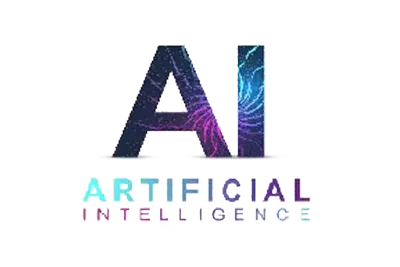

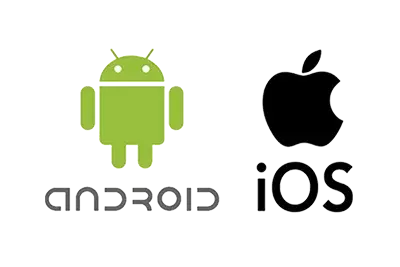

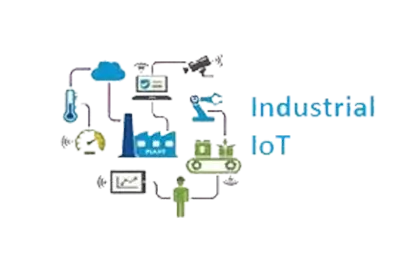
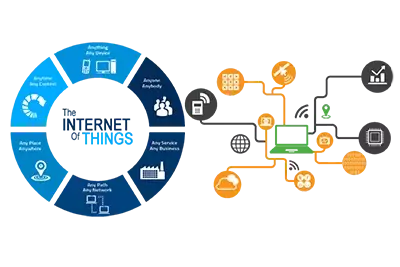

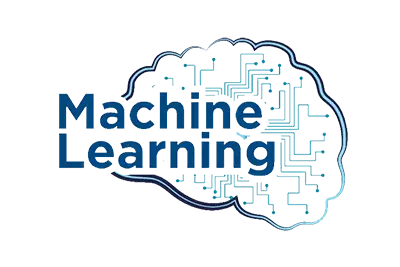
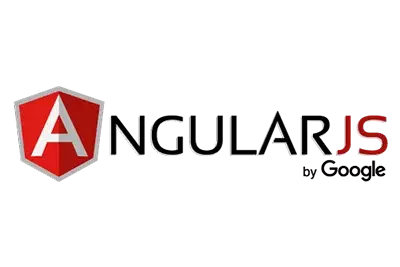

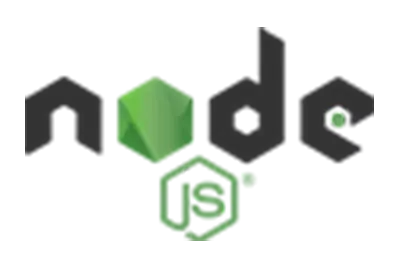





FAQs
- 1-50 users: Standard PC hardware P4 or higher/RAM: 512 MB/HD: 20 GB
- 51-100 users: CPU: Dual Core/RAM: 2 GB/HD: 80 GB
- 101-150 users: CPU: 2+ Cores/RAM: 2 GB/HD: 80 GB
- 151-500 users: CPU: 4 Cores/RAM: >= 2 GB/HD: 80 GB
- 501-1500 users: CPU: >= 4 Cores/RAM: 4 GB/HD: 80 GB
- 1500+ users: CPU: > 4 Cores/RAM: >= 4 GB/HD: 80 GB
- Two network cards
The Rules documentation describes how rules work and how they are configured. Firewall uses rules to determine to block/pass the specific session, and if the sessions is flagged. Flagging a session marks it in the logs for reviewing in the event logs or reports, but has no direct effect on the network traffic.
Typically Untangle is installed as a NAT/gateway device, or behind another NAT/gateway device in bridge mode. In this scenario all inbound sessions are blocked by NAT except those explicitly allowed with port forwards. Because of this, the Firewall does not block anything by default. It is up to you to decide to best fit for your network, whether you only want to block specific ports or you want to block everything and allow only a few services.
We understand that you have a choice between many competing network security solutions. We’re confident, however, that you won’t find another corporate partner more committed to your success than Untangle. Our innovative, award-winning products and company-wide focus on customer and partner success mean that you’ll always have the right partner—whether you’re a reseller, managed services provider, security practice or technology solution provider.
The system requirements are fairly low: 1-50 users: Standard PC hardware P4 or higher/RAM: 512 MB/HD: 20 GB. 51-100 users: CPU: Dual Core/RAM: 2 GB/HD: 80 GB. 101-150 users: CPU: 2+ Cores/RAM: 2 GB/HD: 80 GB.
Services Providers enjoy a range of network security solutions that can help you build out your product portfolio or jump into the rapidly growing network security space. We’re confident that you’ll find Untangle’s range of solutions to be the perfect complement to your existing services. Join us and see why over 1000 partners in 70 countries worldwide already benefit with partnering with Untangle.