Blog
6 Things to know about AWS CloudFormation
The world is in a transition phase. Every manual action is getting automated now. While using Amazon Web Services, we take the help of various resources which increases our workload and the complexities. AWS has come up with a service that automates the configuration and provisioning of all your AWS resources with their service AWS CloudFormation. We at SNDK Corp help you to use this service of Amazon Web Services.
What is AWS CloudFormation?
AWS CloudFormation helps you build the code for the infrastructure. It entitles you to use a programming language or even a simple text to model and provision other AWS services like Amazon EC2 instances or Amazon RDS DB instances. This will enable you to spend more time on application logic than in building the infrastructure.
Why use AWS CloudFormation?
A complex application on AWS can have many resources and services running together. Managing all these resources can be a mundane and cumbersome task. If we tend to deploy and maintain all these resources individually, it is bound to take a lot of time. Using AWS CloudFormation, you can create, deploy, configure, and provide all these services at a single place.
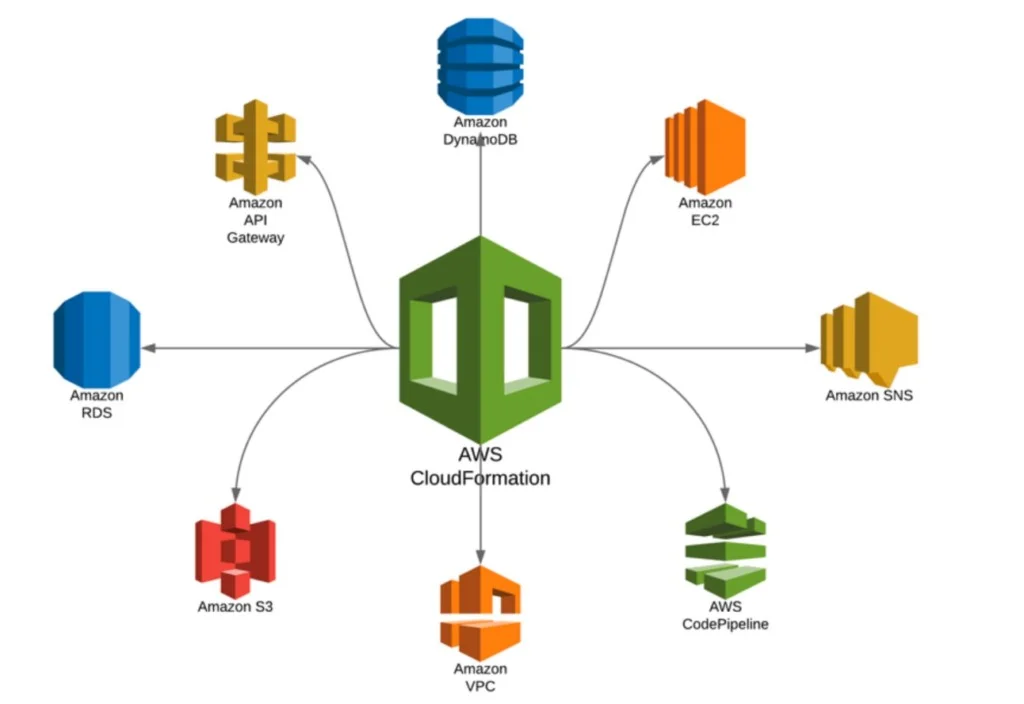
You can create your own templates to model the Amazon Web Services resources and automate the process. Sounds interesting? You can switch to Amazon Cloud with the help of SNDK Corp Solutions.
Features of AWS CloudFormation
AWS CloudFormation comes with a diverse set of features. Let us dive deeper into them as per SNDK Corp:
1. Modelling:
AWS CloudFormation allows you to create the model of the infrastructure of your application. It can be done by using the AWS CloudFormation template in either JSON or YMAL format.
2. Reusability:
Tired of building the same infrastructure for different applications. You can model a template and reuse it for some other projects later on. It proves to be a boon for time management. The replication will be very precise and accurate. You can build as many copies as you wish for.
3. Automate:
If you are not much interested in coding, you might use the built-in feature of the design template of AWS CloudFormation. Just drag and drop the resources at the placeholder and you are done!
4. Preview Changes:
A beautiful feature of AWS CloudFormation. You can preview the changes in the resources after you alter the code. You might save yourself from deleting or misplacing any critical data.
5. Extensibility:
In addition to managing and deploying Amazon Services, AWS CloudFormation enables you to include third party application resources too. These include monitoring, version control, and team productivity systems. All can be done with a few lines of code.
Structure of CloudFormation
We have discussed a few terms like template and design above. Let us now see what are the main components of CloudFormation.
CloudFormation is composed of two main parts:
- Template
- Stack
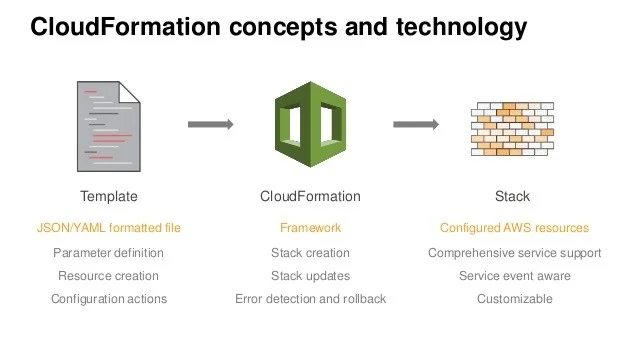
We shall discuss both the components in detail.
Stack
In CloudFormation, you manage resources under a single roof known as a Stack. The template defines the structure and resources in a stack.
Template
It defines the blueprint of your AWS resources. It is a JSON or a YAML text file that scripts your stack.
A template can be designed using two methods:
1. UI Method– AWS CloudFormaton provides a drag and drop feature to place your resources in the placeholder and CloudFormation will automatically generate the script for it.
2. Script Method– You can manually code the script in JSON or YAML format following the CloudFormation template.
Following are the major elements of a template:
1. Description- For a better understanding of the code, you can add arbitrary comments in the code. It is an optional parameter.
2. Parameter- It is again an optional property. These are parameters that you may customize for different projects.
3. Mappings- As the name suggests, it is a bundle of Key-Value pairs that can be used to set values.
4. Resources- It determines the AWS resources which you will be including in the stack. You need to define, configure, and specify how it is related or dependent on other resources.
5. Output- It declares the output. You can either return the value to the console or use it as a value in some other stack.
How AWS CloudFormation works?
The following steps are involved in working of AWS CloudFormation-
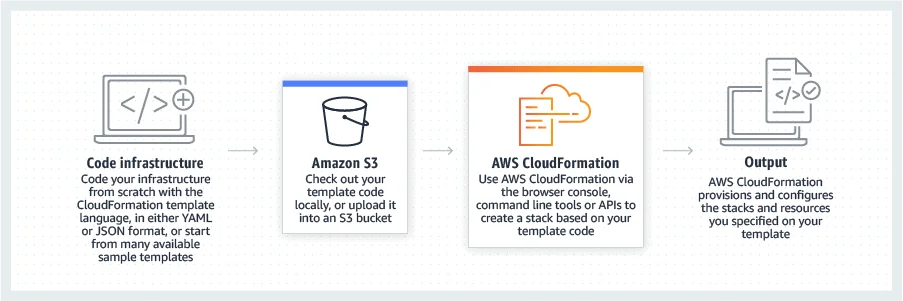
- Script- The script is formed either by coding or by using the User Interface Designer.
- Storage- The script can be checked in either locally or stored in an S3 Bucket.
- Stack- Now, you have the template ready. Create a stack through the AWS Cloud Formation Console.
- Output- AWS will display the output you have specified in your template.
Use Cases of AWS CloudFormation
- Multiple backups for the same application can be created for hosting it on different geographical locations. You don’t need to create and deploy it each and every time.
- The “single-click deploy” feature is being used by various companies for their websites globally.
Wrapping Up
After going through all the dimensions of AWS CloudFormation, we can conclude that is a very beneficial service. It automates the functions and gives us plenty of time to ponder over the logic for application building. SNDK Corp helps you to migrate over Amazon Cloud so that you can take advantage of this amazing service. The reusability feature is a blessing for developers as it removes the complexity of building the infrastructure every time. A service to make development easier and simpler.
